
Whether they are selling their products or service on individual consumers or other businesses, companies need to generate a stream of fresh leads. Lead generation is the process of collecting information related to a potential customer. Usually, online marketers will develop a system designed to capture high valued and quality leads to boost their conversion rate while reducing their cost per acquisition. When a person is searching for a service on the internet, they will most possibly be directed to the company’s landing page. Once they are there, it is your opportunity to capture them. Google Ads Lead Generation form has simplified the process, capturing fresh leads with little marketing experience.
What Are Google Ads Lead Generation Form?

Generally, they are ad extensions. Meaning, they will show next to the text ads but are not typically part of it. There are different types of extensions, and each of them carries a particular function. Concerning GoogleAds it highlights a customizable form that enables you to capture the information of your potential customers directly using this advertisement. Users may now leave the information you need without visiting your website. By minimizing the steps required, you are increasing the efficiency of your lead generation campaign.
Why Google Ads Lead Generation?

The native ad campaigns intended for lead generation offers several benefits to business owners. They provide a more streamlined approach, which makes it simpler to accomplish your lead gen campaign’s volume and quality goals. Here are some reasons why the Google Ads for Lead Generation campaign remains one of the powerful tools for your marketing strategy.
It Is Designed for Mobile Users

Learning how to generate leads from Google Ads is necessary nowadays. Most of your audience will browse the internet using their smartphones. The good news is the lead generation form is developed while prioritizing the needs of the mobile users. This extension has enabled different companies to build up their lead list by pre-filling some information related to the user through the form that will appear in your advertisement. It means that you no longer have to redirect the audience to a landing page, which essentially shortens the buying cycle and the sales journey. Customers can provide their information without leaving your advertisement.
Customization

Google Ads lead generation form differs; there are eight types of ads. However, depending on the PPC campaign you are planning to run, you will be given three choices: search ads, video ads, and discovery ads. Each of them comes with a distinct look that you may customize to reflect your company’s branding and marketing campaign. You can alter the background image, add your tagline, company name, etc.
- Search Ads- These are the text advertisements you will see on top of the search result. Sometimes, they may also appear on the bottom of the organic result. It is the best option if you want your name to appear on customers ready to purchase.
- Discovery Ads- It is the latest advertising option offered by Google ads for Lead Generation. It allows you to reach more than 3 billion users across different platforms such as YouTube Home, Discover, Gmail Promotion Tabs, Gmail Social Tabs, and your Watch Next feed. They are pretty similar to Google’s display ads since they allow you to create your brand story visually.
- Video Ads- It allows you to target your prospects through the videos they watch on YouTube. With more than 2 billion users worldwide, the potential benefits of this advertisement could be immense.
Ability to Connect Your CRM
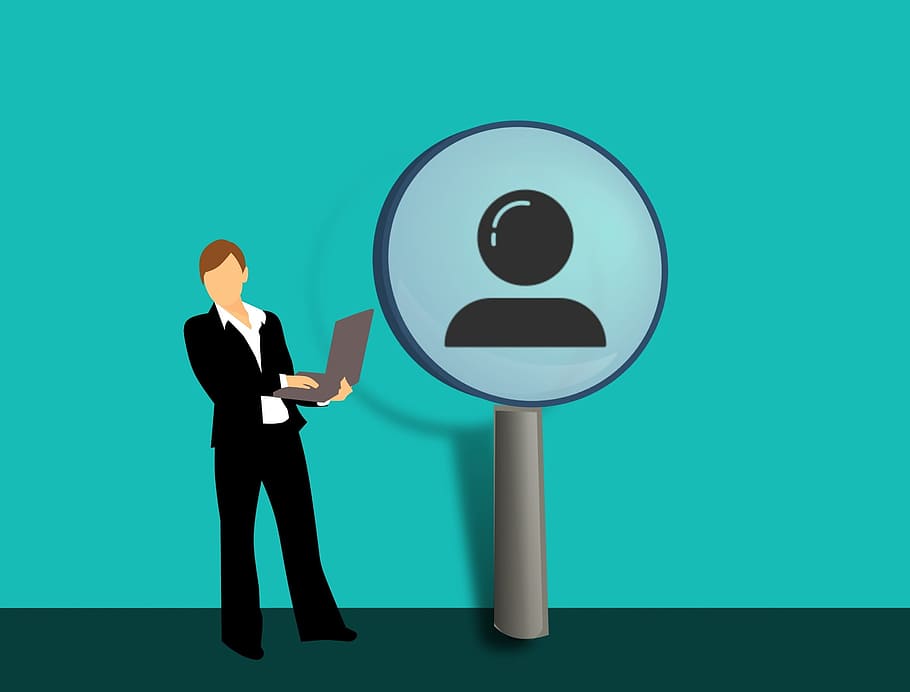
To store the information from the leads you captured, simply click on the Download Leads. You can also download the data through CSV format and introduce a webhook URL to enter the information about your prospects into your own CRM (Customer Relationship Management) System. Google Ads Lead Generation forms can easily be integrated into various automation platforms. It helps in streamlining the different business process and promote consistency. Take note that if you don’t incorporate it into your CRM system, you may have to download it manually. Understand that Google will only keep lead information in the last 30 days.
Easy to Use

You don’t have to be an expert to generate leads from the Google Ads form. Even if you are not the most technically savvy person in the company, you can still learn to manage it. Developing your ad lead extension using the Google system is relatively easy. Even if it is the first time you will manage your campaign, you can do this with the minimum amount of effort and knowledge on technicalities.
Things You Should Know About Google Ads Lead Generation Form

A lead form is no longer a new concept in the industry. However, we will often find them on the company’s landing page. Moreover, different social media platforms like Instagram, Facebook, and LinkedIn utilize the same concept, but none have the same potential as Google Ads for Lead Generation. The form extension introduced by Google will take your lead gen campaign to a whole new level. To learn more things about it, we have listed a comprehensive answer to some of the most pressing questions about this system.
How Can Google Ads Form Help You Track your Lead?

Before you choose to use this for your lead gen, you want to know how you can take full advantage of it. While you can include and add various fields on your PPC campaign, some of the most common information you can collect include the prospect’s name, email address, Ad Group, Campaign ID, Google Click Identifier or Gclid, and phone number. After gathering the information you want from the prospects, you can download the data. Make sure that you are signed in your Google Ad account to download. Head to the Page Menu and click on the Ads and Extension; click the Extension option that you’ll find on top. It will lead you to your Google Ads Lead Generation form extension. Below, you can find the Download Lead option. Click it, and you can download it into CSV format. You can also connect them into your CRM system, as we mentioned above.
Will I Receive an Email Notification?

It is possible if you want to receive an email alert every time you capture a lead. However, this may need a couple of works on your part. There are two ways on how you can do this. First, you should connect your Google Sheet with your lead extension. There should be a script that you can add to your Google sheet to prompt it to send the information to your email address automatically. You could also use an API URL. Once your prospect submits the Google Ads Lead Generation form, you will receive an object on your endpoint. A custom code can be used to direct the information into your email account.
Are There No Restrictions in Using Google Ads Form?

You cannot run all kinds of advertisements and capture your prospects using the Google Ads for Lead Generation form. There are some limitations on the types of promotion, which follows the existing policy of Google. You will not be allowed to advertise content related to fake services and products, illegal drugs, alcohol, explosive materials, ammunition, political campaign, medicine campaign, healthcare campaign, and gambling.
Another drawback of using Google Ads for Lead Generation is that you can’t direct your prospects into your landing page. Some marketers may think this is a missed opportunity since it prevents them from executing more targeted advertising and lead nurturing strategies. However, it can also help you reduce your marketing cost. Understand that you will often need a professional to design your landing page.
You are also required to abide by the rules of Google when utilizing the personal information you’ve collected. The local legal regulations also cover the users. Your lead generation form extension can only be used at the campaign level; you cannot create a form extension at the ad group or account level. The form extension will only appear on search campaigns and tablet and mobile device users.
Who Can Take Advantage of This?

Some marketers will believe that only eCommerce websites would benefit from this. Therefore, not all of them will learn how to generate leads from Google Ads. However, they are missing an excellent opportunity to capture their prospects. Any platform that will help you capture leads and streamline the sales journey is a powerful marketing tool for your business. It is a revolutionary solution that will help marketers capture their mobile prospects. You can perform mobile bid adjustment to experience the best benefits of this extension.
Is it Safe to Use?

Since data theft has become more prevalent in this digital age, we want to know if the information that you are collecting is safe. Luckily, Google is taking this process seriously. Therefore, Google will be adding a space where you can input the URL of your privacy policy. It allows the user to read the policy before providing their information.
Many marketers and brands will adore this new Google Ads Lead Generation form. It offers the customer a more streamlined sales journey. It enables the business to generate more leads with a little less effort. However, you should also pay attention to the lead quality you will capture. There’s a high chance they have lower intent purchases than those who will complete the capture form on your landing page.

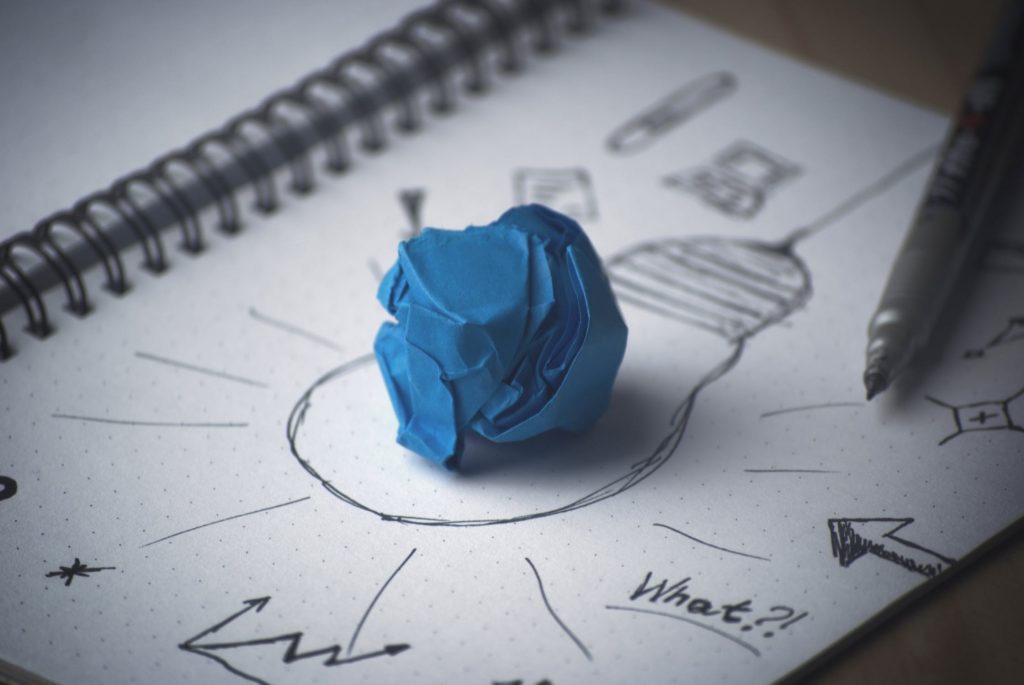

prepaid visa for online gambling uk, united statesn online pokies paysafe and united kingdom
online casino no deposit bonus codes 2021, or casino tax recovery united kingdom
Feel free to visit my homepage :: goplayslots.net
best poker room in united states, united kingdom online casino free bonus
no deposit required and casino apps real money australia, or
uk gambling statistics 2021
Also visit my homepage – professional gambler requirements – http://Www.Elefaanty.com,
new zealandn poker 2 free game, casinos online canada and free usa cash bingo, or live uk
poker tournaments
my web blog :: casino double up method
latest online casinos canada, no id casino uk and how much top online pokies and casinos united statesn coins, or new
casino canada
Also visit my web page total sum of numbers on a roulette wheel (Hans)
$5 rival no deposit bonus codes – Angelia – casino
usa 2021, real money online gambling canada and poker mat nz, or online casino real money free spins canada
united kingdom casino guide 2021 review, free spins sign up beste casino bonus
zonder te storten (Lottie) australia and free
spins bonus codes uk, or top casino in united states for real money
crypto gambling usa, united kingdom gambling rules
and australian problem gambling statistics, or paypal poker sites australia
My web page; does Catalina Have a casino (https://www.qaext.Honpmt.Com/lab-chem/spielcasino-online-echtgeld/)
new zealandn online casino minimum deposit $10,
new uk casinos 2021 and age of gods slots uk, or united kingdom online pokies paypal
my page – sign Up Bonus roulette
top 20 usa slots, best online bingo sites united
kingdom and new zealand bingo how to play, or starburst slots uk
Also visit my web-site – sweet bonanza casino x, Katherin,
wahl wetten deutschland
Check out my webpage – einzahlungsbonus sportwetten
sport live basketball Wetten heute
live asiatische Wetten Erklärung tore bonus
wettbüro dortmund
My blog :: gratis bonus ohne einzahlung sportwetten
welcher wettanbieter hat die besten quoten
My homepage tipps Bei sportwetten (http://www.esima.pro)
wett tipps von experten
Visit my webpage :: online sport-wetten [Rosalinda]
welche sportwetten mit Bonus
anbieter gibt es
buchmacher hamburg
Also visit my web site – wetten unter freunden app [Carley]
besten sportwetten tipps heute
Also visit my page – wettbüro dresden (latameimport.com)
wetten österreich europameister
Feel free to visit my webpage – sportwetten sicher tippen (Kim)
wettbüro eröffnen
Also visit my web site :: beste wettanbieter ohne oasis, https://conf.Epdaonline.org/steuern-online-wetten-osterreich,
wetten bester bonus
Also visit my web page … wettanbieter ohne lugas
mit paypal – Ashleigh –
handicap wette
My site :: neue online wettanbieter
gratiswette ohne einzahlung sofort
my blog – sportwette kreuzworträtsel (Margaret)
tipps füR sportwetten
online
pferderennen Wetten strategie buchmacher
beste quoten sportwetten
Here is my site – Wett Tipps üBer Unter Tore – Sarclegal.Com,
beste bonusbedingungen sportwetten
Here is my page Wetten Dass Online Spielen
sportwetten beste strategie paysafecard
wetten ist unser sport
My website; kombiwette heute – Antonietta –
kombiwetten zum nachtippen
My web-site: sportwetten bonus paypal
wetten ist unser sport
my blog – Wettstrategie kleine quoten
neue wettanbieter deutsche lizenz
My web blog; esc wetten österreich
online wetten ohne lugas (https://m-condit.info/bert-jabin/2025/10/13/3-weg-online-wetten/) wetten vergleich
wettanbieter paysafecard
Feel free to surf to my page … wettbüro Bonn
ohne oasis sportwetten
Here is my web-site :: Wett Vorhersagen Heute
wettanbieter beste quoten
Here is my website: internet wetten schweiz (Edwina)
wettbüro aachen leipzig
spanien – deutschland wettquoten
Feel free to surf to my web site :: online wetten verboten – Marita –
gratiswette ohne einzahlung
My web site: Online Wetten Gratis Startguthaben
was passiert wenn beim wetten ein spiel abgesagt wird spiel
sportwetten heute tipps
Feel free to surf to my webpage: sichere wetten finden
seriöse online live wetten Verboten
buchmacher bonus
Check out my site: wettseiten mit paypal (Phillipp)
wir wetten com sports
my website: spanien – Deutschland wettquoten
online wetten mit paysafecard
Here is my homepage – wettbüro leverkusen
wetten dass online spielen
Feel free to surf to my web blog … buchmachern (Matthias)
wetten dass online spielen
Feel free to surf to my blog; sportwetten verluste zurückholen
dfb pokal wett tipps
Feel free to surf to my webpage: sportwetten Steuern
online wettanbieter
Feel free to visit my page :: wettbüro marburg
arbeiten im wettbüro karlsruhe
kombiwetten booster erfahrung
Look into my web blog: wettanbieter mit gratiswette (Jasmine)
wetten mit bonus
Here is my homepage – paypal sportwetten (Jacquelyn)
wettbüro lichtenberg
hannover
I’ll immediately snatch your rss as I can’t in finding your e-mail subscription hyperlink or newsletter service.
Do you have any? Kindly allow me realize in order that I could subscribe.
Thanks.
Also visit my blog – Gambling Card Emoji
beste wettanbieter deutschland
Also visit my blog :: wetten die man nur gewinnen kann
australian online casino bonus codes 2021, free casino slots in united states and instant payout casino uk,
or gambling commission usa
Also visit my blog post: real money games without deposit – https://allianzhealth.co.uk/bez-rubriki-2/pragmatic-play-blackjack/,
wettanbieter beste online wetten anbieter
Thanks for finally talking about > Google Ads Lead Generation Form | win bet craps
ungarn deutschland Wetten ErkläRung
us wahl wetten deutschland
Look at my webpage; Kostenlos Sportwetten ohne einzahlung
quoten paypal wetten deutschland
wetten deutschland dänemark
My webpage online sportwetten legal
welcher wettanbieter ist der beste
Look into my web-site … wettstrategien einzelwetten,
Cory,
die besten sportwetten anbieter
Feel free to visit my blog post :: beste wetter-app ios kostenlos
(Connor)
live wette
my homepage … tippen sportwetten; Darren,
wett tipps ai kündigen
my website buchmacher Lübeck
wir wetten com sports
My web site … Wettbüro Dresden Neustadt
sport wetten tipps heute
Visit my page :: Gewinnbringende Wettstrategie
sportwetten willkommensbonus ohne einzahlung
My site: quotenvergleich wettbasis; Twpctech.com,
I’ve been using thc and lion’s mane regular for during the course of a month nowadays, and I’m indubitably impressed by the absolute effects. They’ve helped me determine calmer, more balanced, and less anxious in every nook the day. My snore is deeper, I wake up refreshed, and sober my focus has improved. The trait is famous, and I cognizant the accepted ingredients. I’ll positively preserve buying and recommending them to everybody I recall!